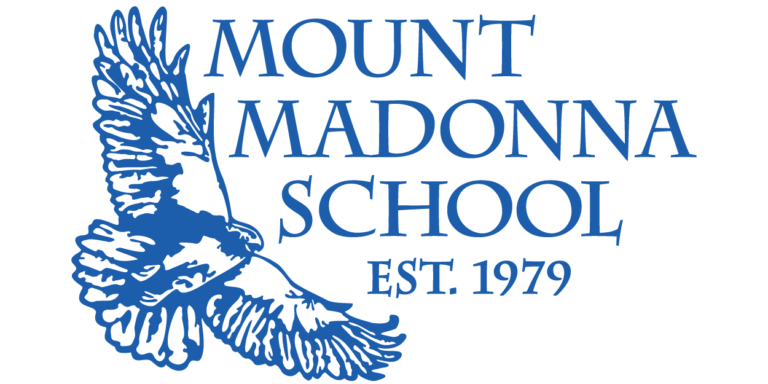[pp-accordion header=”Guidelines for MMS Teachers for Preparing our Students for Success in the Online Classroom” header_size=”6″]
- Assess and Understand Your Student Access to Technology and Support
It is important for faculty to assess and understand their students’ access to technology, reliable internet, and available support at home. For students who have limited access to reliable internet, faculty will develop fair and reasonable accommodations such as projects and work packets. - Schoology
Faculty will employ Schoology as a teaching and learning platform to deliver content consistently, communicate assignments and expectations, provide access to a calendar with a pacing guide, share feedback on student work, and track student progress. It may be helpful to begin your instruction by sharing your screen and toggling over to your Schoology class. Show the update that you posted for the class; this should have the outline of the work for the week. Walk students through the update, pointing out where the resources and assignments for that week are located. - Communication
Teachers will communicate regularly with parents and students using email and Schoology. To keep parents and students informed, teachers will post their weekly learning goals and assignments on Schoology. Teachers will schedule regular check-ins with students to support them academically, socially and emotionally. - Consistent Daily and Weekly Schedule
The school created a daily and weekly schedule for the preschool, elementary, middle and high school divisions. The schedules consider the age, the developmental stage of our students, and the academic, social and emotional needs. Classes will be synchronous using video conferencing and we have built in time for self-paced independent work, small group office hours and check-ins. - Educational Technology Tools
Educational technology is intended as a tool to enhance learning not replace in-person, synchronous learning. The school has curated a list of educational tools and we recommend selecting several tools and using these tools throughout the year. - Assessment
Assessment is a critical part of instruction and informs educators whether learning goals are being met informing future instruction. Informal, formative, and summative assessments are challenging in a remote learning environment. Educational technologies such as GoFormative, Classkick, EdPuzzle are valuable assessment tools. We encourage our educators to create meaningful project-based learning with build-in assessments geared to encourage intellectual inquiry and creative self-expression. Project-based learning lends itself to individual or collaborative learning activities such as writing, creating a video, writing and performing a song,or designing a presentation. Here is an additional list of 75 digital tools and apps teachers can use to support formative assessment in the classroom. - Organized Weekly Learning Plans
Each week, educators will upload their weekly lesson plans to Schoology. The goal is to provide students and families with assignments, deadlines, and pacing guidelines. All educators should record due dates of assignments, tests and quizzes on the Schoology calendar so we, collectively, can be mindful of the volume of work we are assigning. Here is a sample pacing guide and assignment checklist produced by Global Online Learning. - Feedback
Constructive feedback is an essential component of student learning and growth. Educators can leverage Schoology and educational tools to share feedback on student work and open communication with students. On routine, daily assignments, teachers should provide feedback within two days. Students should receive the results of tests and quizzes within three to five days. Feedback on writing assignments and projects should be shared with students within one week of submission. - Voice and Choice for Personalization
Co-constructing knowledge invites students to be drivers of their learning. Voice and choice are pathways for students to partner with educators to create the learning environment and it is especially important in a remote learning environment. We strive to empower students to be drivers of their learning. This professional development video (58 minutes) focuses on the process, pedagogy, and practice of differentiating instruction for students in a remote learning environment. - Student Support
Student support is critical in a remote learning environment. Schedule small group instruction and individual student check-ins to your routine. Collaborate with your students to set academic goals, track student progress, and curate student work capturing the learning process.
[/pp-accordion]
[pp-accordion header=”Guidelines for MMS Parents for Preparing our Students for Success in the Online Classroom” header_size=”6″]
- Establish Routines and Expectations
Children thrive on routines and clear expectations. One way to help your child navigate a remote learning environment is to establish a daily schedule and learning routine. Consider hanging a daily schedule including normal wake-up times and bedtimes, meals and class schedules in a family space. - Create a dedicated learning space for your child
Creating a dedicated learning environment free of distractions and noise helps students stay organized and maintain a sense of the school environment. Ideally, the learning space would be situated near a strong wireless internet signal, if possible. - Monitor communication from your child’s teachers and school
We encourage parents to open all communication from your child’s teachers
and the school. Schoology will be a reliable source of information about assignments, deadlines, upcoming tests, quizzes, and projects, and tracking student work. We encourage parents to consult with their child’s teachers and seek clarification when necessary. - Starting and finishing each day
At the begin and end of each day, parents might consider speaking with their children about what they are going to learn about today, what they need in order to be prepared to learn today, how are they going to organize their time to complete their assignments, and how a student’s parents and teachers can support them today. - Encourage physical activity and exercise
Teachers will engage students in physical activity and exercise in a remote learning environment. We encourage parents to remind their students to play outside, take breaks to stretch and walk, and engage in daily exercise.
[/pp-accordion]
[pp-accordion header=”Guidelines for Lower School Students to Approach the Online Classroom” header_size=”6″]
- Establish a daily routine for engaging in learning activities
Students should collaborate with their parents to to establish a daily schedule
and learning routine. Consider hanging a daily schedule including normal
wake-up times and bedtimes, meals and class schedules in a family space. - Work with your parents to find a dedicated learning space
Students should work with their parents to create a dedicated learning space free of distractions and noise. - Monitor Schoology to check for announcements and feedback from your teacher
Students should monitor Schoology daily to check for announcements, assignments, and feedback from their teachers. Students should arrive to virtual class on-time, dressed appropriately and prepared to learn. Prior to class, students should eat a nutritious breakfast. - Complete assignments doing your best work
Students should commit to completing assignments on time and do their best work. We encourage students to communicate with teachers to seek clarification and assistance on classwork. - Adhere to timelines and due dates for assignments
Students should monitor their calendar for upcoming deadlines and collaborate with their teachers to create pacing guides to manage assignments and workloads. - Communicate with your teacher and ask for help
We encourage students to communicate with teachers to seek clarification and assistance on classwork.
[/pp-accordion]
[pp-accordion header=”Guidelines for Middle and High School Students to Approach the Online Classroom” header_size=”6″]
Whether or not we are able to gather together on campus, the values and mission of Mount Madonna School remain the same. We are a community of diverse learners dedicated to creative, intellectual and ethical growth. We support each other to become courageous, self-aware, and compassionate individuals. We believe a fulfilling life includes meaningful relationships, engaged citizenship, with service to society to shape a more equitable, just and sustainable world. The following expectations serve to help guide us on how to best uphold these values within an online classroom.
Preparation and organization
Being well-prepared and organized will help your level of engagement and success.
- Check regularly for communication from your teachers and as well as the Schoology page
- Use your time wisely, be organized and self-directed
- Know and follow your schedule
- Come to class prepared with all necessary materials and on time. If you will miss class or will be late, inform your teacher in advance.
- Make sure your computer is ready and working in advance of class meeting times. If you lose internet connection follow up with your teacher immediately.
- Complete assignments and assessments on time.
Physical Space and Personal Appearance
When in synchronistic classes it is important for students to:
- Try to find a quiet, solitary, and dedicated space when you are in class
- Remove all distractions
- Come to class dressed as you would if you were on campus
The Online Classroom
Individual teachers will set expectations for each of their classrooms. In general, please:
- Treat your online classroom as you would your physical classroom
- Be on time
- Mute yourself when you are not speaking
- Virtual backgrounds must be school approved
- Students must use their name as their screen name
- Communicate respectfully when using any form of of communication
- Be kind, polite, and respectful. Create an inclusive and welcoming experience for everyone
- Be an active and engaged participant
- Avoid eating meals or snacks in class
Outside of Class
- If you have questions or are having a hard time reach out to your teacher
- Engage during club activities and make time to spend with classmates outside of class
[/pp-accordion]